코드 블럭 하이라이트에 이어서 라인 넘버 설정 방법
<!-- Line Number 적용 --> <script src="//cdnjs.cloudflare.com/ajax/libs/highlightjs-line-numbers.js/2.7.0/highlightjs-line-numbers.min.js"></script> <script>hljs.initLineNumbersOnLoad();</script>
이 코드를 하이라이트 설정했던 것 처럼 블로그 관리 > 스킨 편집 > HTML 탭에 들어가서
<head>와 </head> 사이에 추가해주면 된다.

그리고 css 탭으로 이동해서 맨 아래에 이 코드를 붙여넣는다.
/* Line Number CSS */ /* for block of numbers */ .hljs-ln-numbers { -webkit-touch-callout: none; -webkit-user-select: none; -khtml-user-select: none; -moz-user-select: none; -ms-user-select: none; user-select: none; text-align: center; color: #B5B5B5; border-right: 1px solid #B5B5B5; vertical-align: top; width: 20px; padding-left: 0px; } /* your custom style here */ .hljs-ln td.hljs-ln-code { padding-left: 15px; }

혹시 수정을 마쳤는데 이렇게 표시되는 경우가 있을 수 있다.

이때는 css 탭에서 table을 찾아서 이렇게 수정해주면 해결된다.

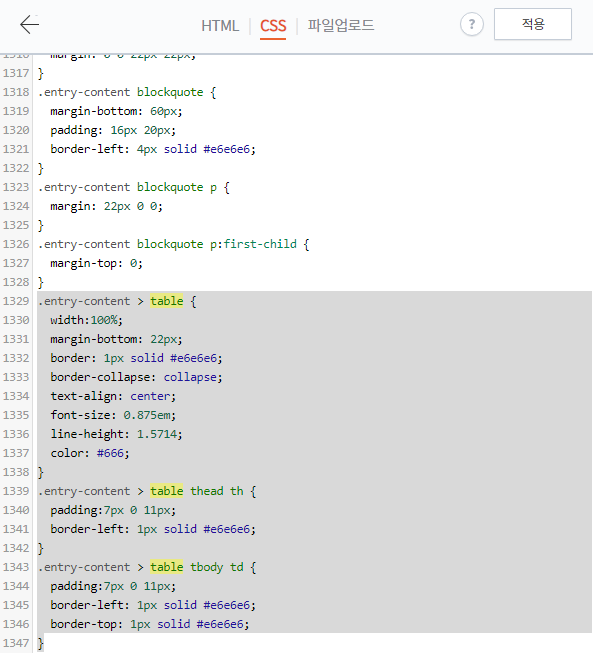
entry-content 와 table 사이에 '>' 부등호를 넣어서 수정해준다.

깔끔하게 표현되는 것을 볼 수 있다.
코드 블럭의 둥글기나 줄 간격은 css탭의 이 부분에서 수정하면 된다.
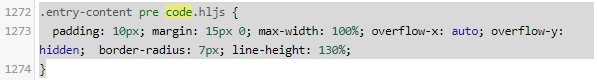
패딩과 마진, 둥글기, 줄 간격 등을 설정할 수 있다.
.entry-content pre code.hljs { padding: 10px; margin: 15px 0; max-width: 100%; overflow-x: auto; overflow-y: hidden; border-radius: 7px; line-height: 130%; }
폰트는 가독성을 위해 Overpass Mono로 설정해주었다.
fonts.google.com/ 에서 여러 가지 폰트를 확인할 수 있다.
Google Fonts
Making the web more beautiful, fast, and open through great typography
fonts.google.com
마음에 드는 폰트를 찾았다면 이름을 그대로 복사해서
<link href='https://fonts.googleapis.com/css?family=Overpass Mono' rel='stylesheet'> <style> pre>code { font-family: 'Overpass Mono' !important; font-size: 14px !important; } </style>
이 코드에 Overpass Mono 대신 넣어서

html의 </head> 윗부분에 넣어주면 적용된다.
더보기
출처 : https://one-hour.tistory.com/34?category=989415
728x90
반응형
'Front-end > HTML' 카테고리의 다른 글
| <img/> 이미지의 사이즈 구하기 && 이미지 원본 사이즈 구하기 (0) | 2022.09.06 |
|---|---|
| 티스토리 코드 블럭 하이라이트, 라인 넘버, 폰트 설정하기 (1) - 하이라이트 (0) | 2021.11.12 |


댓글