참고 : http://unikys.tistory.com/323
Git 명령어를 입력할 수 있는 Git Bash를 실행해서 'git'을 실행해 보자.
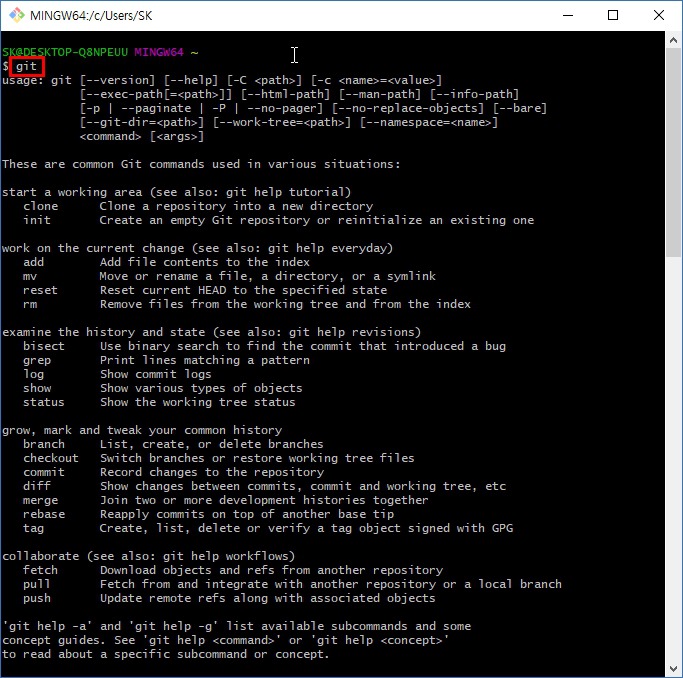
'git'을 실행하면 기본적 명령어 목록이 친절히 나온다.
[ ] 안에 있는 파라미터와, 명령어 <command> 2가지로 나눌 수 있다.
[파라미터 형]
- 기본적인 설명을 보거나 설정을 할 수 있는 명령어
- 사용 방법 예 : git --version
파라미터 명 | 설명 | 예 |
[--version] | git 버전을 보여준다 | git --version |
[--help] | git 기본 도움말을 표시한다 | git --help |
[-c name=value] | 커맨드 라인을 통해서 config 값을 설정하여 보낸다, config에서 설정하는 것과 같은 값을 name으로 가진다 |
|
[--exec-path[=<path>]] | 실행 경로를 보여주거나 설정한다 | git --exec-path git --exec-path=c:/git/bin |
[--html-path] | 브라우져 기반 도움말 위치를 보여준다 | git -- html-path |
[--man-path] | man 명령어 기반 도움말 위치를 보여준다 | git --man-path |
[--info-path] | 정보 파일들이 저장된 위치를 보여준다 | git --info-path |
[-p|--paginate|--no-pager] | 화면에 표시되는 결과를 "less" 명령을 통해서 내보내거나 설정하지 않는다(--no-pager) | git --paginate commit |
[--no-replace-objects] | git 객체를 교체할 때에 교체 레퍼런스를 남기지 않는다 | git --no-replace-objects cat-file commit foo |
[--bare] | 저장소를 빈 저장소로 취급한다. GIT_DIR이 설정되어있지 않으면 현재 디렉토리를 설정한다 | git --bare |
[--git-dir=<path>] | 저장소에 해당 경로를 추가하여 설정한다. GIT_DIR의 환경변수를 설정하는 것과 같다 | git --git-dir=c:/bin |
[--work-tree=<path>] | 작업중인 트리에 해당 경로를 설정한다. GIT_WORK_TREE의 환경변수를 설정하는 것과 같다 | git --work-tree=c:/bin |
[--namespace=<name>] | Git의 네임스페이스를 설정한다. GIT_NAMESPACE의 환경변수를 설정하는 것과 같다 | git --namespace=foo |
<command> | git 명령어 | git commit |
[<args>] | git 명령어에 따른 아규먼트 | git commit foo -f |
<명령어 Command>
: Git을 실질적으로 행동들을 제어하는 명령어
파라미터 명 | 설명 | 예 |
add | 인덱스에 파일을 추가한다 | git add doc/*.txt |
bisect | 버그를 만들어낸 변화를 이진 탐색으로 검색한다 | git bisect start git bisect bad git bisect good v2.6.13-rc2 git bisect visualize git bisect view --stat |
branch | branch를 조회, 생성, 삭제한다 | git branch my2.6.14 v2.6.14 git branch -d my2.6.14 |
checkout | 현재 작업중인 브렌치를 인덱스와 일치하도록 원복시킨다 | git checkout master git checkout hello.c |
clone | 해당 저장소를 복사해서 새로운 디렉토리에 저장소를 생성한다 | git clone git://unikys.github.com |
commit | 저장소에 변화를 적용한다 | git commit git commit -a |
diff | commit으로 인한 변화들과 현재 작업하는 branch와의 차이를 보여준다 | git diff git diff HEAD |
fetch | 다른 저장소로부터 파일들과 레퍼런스들을 다운 받는다 | git fetch origin |
grep | 패턴과 일치하는 라인을 출력한다 | git grep 'time_t' -- '*.[ch]' |
init | 빈 git 저장소를 생성하거나 git 저장소를 초기화시킨다 | git init |
log | commit한 로그를 표시한다 | git log git log -3 git log --since="2 weeks ago" -- hello.c |
merge | 2개 이상의 개발 히스토리를 합친다 | git merge origin git merge --no-commit origingit merge fixes_branch patch_branch |
mv | 파일이나 디렉토리를 이동하거나 이름을 바꾼다 | git mv hello.c new_hello.c |
pull | fetch와 merge를 로컬이나 원격의 branch에 실시한다 | git pull git pull origin |
push | 원격의 레퍼런스를 업데이트ㅣ한다 | git push public git push origin git push origin master |
rebase | 로컬 commit들을 자동으로 head로 업데이트하도록 설정한다 | git rebase master git rebase master myBranch |
reset | 현재 head를 특정 상태로 재설정한다 | git reset git reset --soft HEAD^ git reset --merge ORIG_HEAD git reset -- hello.c |
rm | 현재 브렌치와 인덱스에서 파일을 삭제한다 | git rm doc/\*.txt |
show | 다양한 객체들을 보여준다 | git show v1.0.0 git show master:Makefile |
status | 현재 작업중인 branch의 상태를 보여준다 | git status |
tag | GPG(GnuPG)로 객체에 태그를 생성/조회/삭제/검증을 한다 | git tag -a new_tag |
: git에서 가장 많이 사용하는 명령어는 'commit', 'push', 'pull', 'add', 'diff', 'init', 'clone' 등이다.
'Server > git' 카테고리의 다른 글
| [github] 깃허브 프로필 꾸미기 readme 뱃지 (1) | 2021.05.04 |
|---|---|
| [git] VS Code로 현재 프로젝트를 github에 연동하기(push only) (0) | 2021.05.04 |
| [GitHub] GitHub Pages 사용법 (1) | 2021.05.04 |
| [GitHub] git 폴더 클릭이 안될때, git 충돌 레파지토리 (0) | 2021.05.04 |
| [git] 깃 설치하기 (1) | 2021.03.26 |



댓글