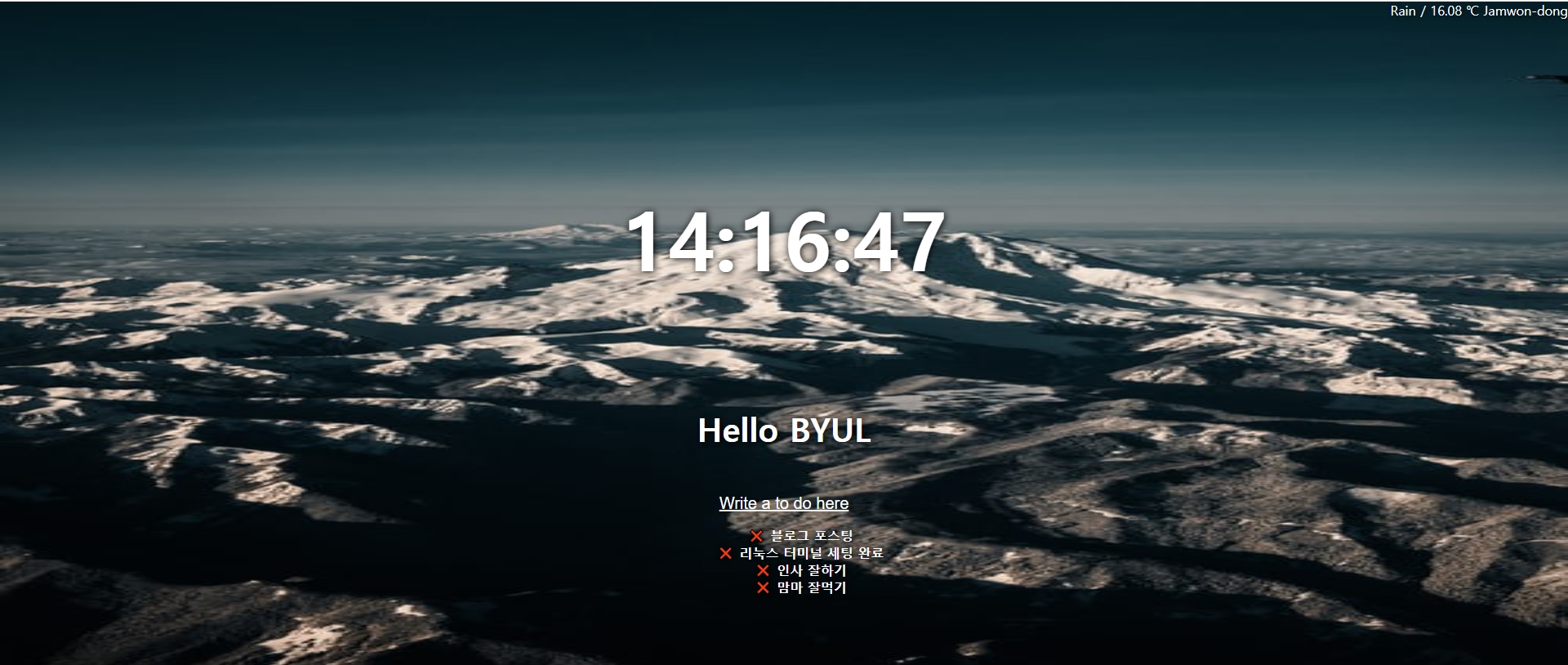
Vanilla JS를 익히기 위해 찾다가 "노마드코더"라는 강의 사이트를 찾았습니다.
무료 강의가 좋은게 많이 있습니다.
초급 javaScript 를 배우고 싶으신 분들에게 추천 드립니다.
(html css 를 전혀 모르는 상태라면 어려울것이라 생각됩니다)
only JavaScript만으로 만든 크롬앱의 기능은
1. 시계 기능
2. 비교적 가벼운 데이터인 이름 및 todo 리스트를 브라우저 자체에 저장
3. todo리스트 삭제가능
4. 현재 위치 위도경도 값 받아 외부 날씨 api로 날씨 출력 (오른쪽 상단)
5. 랜덤 배경화면 출력
코드 공유 하겠습니다
clock.css
body {
background-color: #34495e;
color: white;
margin: 0;
text-shadow: 1px 1px 10px #000;
/*배경에 글자가 묻혀서 글자 테두리*/
-ms-user-select: none;
-moz-user-select: -moz-none;
-khtml-user-select: none;
-webkit-user-select: none;
user-select: none;
/*글자 드래그 금지*/
}
.form,
.greetings {
display: none;
font-size: 40px;
}
.showing {
display: block;
}
@keyframes fadeIn {
from {
opacity: 0;
}
to {
opacity: 1;
}
}
.bgImage {
position: absolute;
top: 0;
left: 0;
width: 100%;
height: 100%;
z-index: -1;
animation: fadeIn 0.5s linear;
/*배경화면 full로 채우기*/
}
#weather_top {
text-align: right;
}
#mid {
text-align: center;
}
.js-title {
font-size: 100px;
}
#input_name {
text-decoration: underline;
background-color: transparent;
border: none;
/*인풋 박스 투명하게*/
color: white;
font-size: 30px;
width: 280px;
}
#input_name::placeholder {
/*인풋박스 속 글자*/
color: white;
text-decoration: underline;
text-align: center;
}
#input_name:focus {
outline: none;
}
#input_todo {
font-size: 20px;
background-color: transparent;
border: none;
color: white;
}
#input_todo::placeholder {
color: white;
text-decoration: underline;
text-align: center;
}
#input_todo:focus {
outline: none;
}
.js-toDoList {
list-style: none;
font-weight: bold;
}
clock.html
<!DOCTYPE html>
<html>
<head>
<meta charset="UTF-8" />
<title>CLOCK_B</title>
<link rel="stylesheet" href="clock.css" />
</head>
<body>
<div class="row" id="top">
<div class="col" id="weather_box">
<div class="js-weather" id="weather_top"></div>
</div>
</div>
<div class="row" id="mid">
<div class="col id="main_box">
<div class="js-clock">
<h1 class="js-title"></h1>
</div>
<form class="js-form form">
<input id="input_name" type="text" placeholder="what is your name?" />
</form>
<br>
<h4 class="js-greetings greetings"></h4>
<form class="js-toDoForm">
<input id="input_todo" type="text" placeholder="Write a to do here" />
</form>
<ul class="js-toDoList"></ul>
</div>
</div>
<script src="clock.js"></script>
<script src="greeting.js"></script>
<script src="todo.js"></script>
<script src="bg.js"></script>
<script src="weather.js"></script>
</body>
</html>
clock.js
const clockContainer = document.querySelector(".js-clock");
const clockTitle = clockContainer.querySelector("h1");
function getTime() {
const date = new Date();
const minites = date.getMinutes();
const hours = date.getHours();
const seconds = date.getSeconds();
clockTitle.innerText = `
${hours < 10 ? `0${hours}` : hours}:${
minites < 10 ? `0${minites}` : minites
}:${seconds < 10 ? `0${seconds}` : seconds}`;
//작은 if 사용 방법 ? 백틱 :
}
function init() {
getTime();
setInterval(getTime, 1000);
}
init();
greeting.js
const form = document.querySelector(".js-form");
const input = form.querySelector("input");
const greeting = document.querySelector(".js-greetings");
const USERS_LS = "currentUser";
const SHWING_CN = "showing";
function savaName(text) {
localStorage.setItem(USERS_LS, text);
}
function handleSubmit(event) {
event.preventDefault();
//언터를 쳐도 이벤트 안날라가는것...이라고 설명 쓰면 알아듣겟냐 내가?
const currentValue = input.value;
console.log(currentValue);
paintGreeting(currentValue);
savaName(currentValue);
}
function askForName() {
form.classList.add(SHWING_CN);
form.addEventListener("submit", handleSubmit);
}
function paintGreeting(text) {
form.classList.remove(SHWING_CN);
greeting.classList.add(SHWING_CN);
greeting.innerHTML = `Hello ${text}`;
}
function loadName() {
const currentUser = localStorage.getItem(USERS_LS);
if (currentUser === null) {
//이름 적기 전
askForName();
} else {
//이름 적음
paintGreeting(currentUser);
}
}
function init() {
loadName();
//로드네임 안적어서 여태 안나옴 개빡치게 ㅡㅡ
}
init();
todo.js
const toDoForm = document.querySelector(".js-toDoForm");
const toDoInput = toDoForm.querySelector("input");
//데이터 가져오는 곳
const toDoList = document.querySelector(".js-toDoList");
//데이터 출력하는 곳
const TODOS_LS = "toDos";
let toDos = [];
//const는 변화 불가
function deleteToDo(event) {
console.log(event.target.parentNode);
const btn = event.target;
const li = btn.parentNode;
toDoList.removeChild(li);
//필터 기억
const cleanToDos = toDos.filter(function (toDo) {
// li.id 가 스트링 임..
return toDo.id !== parseInt(li.id);
});
toDos = cleanToDos;
savaToDos();
}
function savaToDos() {
localStorage.setItem(TODOS_LS, JSON.stringify(toDos));
}
function paintToDo(text) {
//console.log(text);
const li = document.createElement("li");
const delBtn = document.createElement("span");
delBtn.innerText = "❌ ";
delBtn.addEventListener("click", deleteToDo);
const span = document.createElement("span");
const newId = toDos.length + 1;
span.innerText = text;
li.appendChild(delBtn);
li.appendChild(span);
li.id = newId;
toDoList.appendChild(li);
const toDoObj = {
text: text,
id: newId,
};
toDos.push(toDoObj);
savaToDos();
//push 한 이후에 저장 해야됨 그전에 하면 null저장
}
function handleSubmit(event) {
event.preventDefault();
const currentValue = toDoInput.value;
paintToDo(currentValue);
toDoInput.value = "";
}
function loadToDos() {
const loadedToDos = localStorage.getItem(TODOS_LS);
if (loadedToDos !== null) {
//console.log(loadedToDos);
const parsedToDos = JSON.parse(loadedToDos);
//console.log(parsedToDos);
//포 이치 기억
parsedToDos.forEach(function (toDo) {
//console.log(toDo.text);
paintToDo(toDo.text);
});
//포이치 안에 그대로 펑션을 넣음
}
}
function init() {
loadToDos();
toDoForm.addEventListener("submit", handleSubmit);
}
init();
bg.js
const body = document.querySelector("body");
const IMG_NUMBER = 3;
function handleImageLoad() {
console.log("finished loading");
}
function paintImage(imgNumber) {
const image = new Image();
image.src = `images/${imgNumber + 1}.jfif`;
image.classList.add("bgImage");
body.prepend(image);
//image.addEventListener("loadend", handleImageLoad);
//니코의 실수?
}
function genRandom() {
const number = Math.floor(Math.random() * 6);
return number;
}
function init() {
const randomNumber = genRandom();
paintImage(randomNumber);
}
init();
weather.js
const weather = document.querySelector(".js-weather");
const API_KEY = "회원가입후 발급 받은 내 키 입력 해야함";
const COORDS = "coords";
function getWeather(lat, lng) {
fetch(
`http://api.openweathermap.org/data/2.5/weather?lat=${lat}&lon=${lng}&appid=${API_KEY}&units=metric`
)
.then(function (response) {
return response.json();
})
.then(function (json) {
const temperature = json.main.temp;
const place = json.name;
const aaa = json.weather[0].main;
console.log(aaa);
weather.innerText = `${aaa} / ${temperature} ℃ ${place}`;
});
//fetch()안에는 가져올 데이터가 들어가면됨 앞에 http 넣어주고 주의% 따옴표가 아닌 백틱 사용
}
function savaCoords(coordsObj) {
localStorage.setItem(COORDS, JSON.stringify(coordsObj));
}
function handleGeoSucces(position) {
console.log(position.coords.latitude);
const latitude = position.coords.latitude;
const longitude = position.coords.longitude;
const coordsObj = {
latitude: latitude,
longitude: longitude,
//latitude,longitude 로 작성 가능
};
savaCoords(coordsObj);
getWeather(latitude, longitude);
}
function handleGeoError() {
console.log("cant access geo locaion");
}
function askForCoords() {
navigator.geolocation.getCurrentPosition(handleGeoSucces, handleGeoError);
//위치 정보를 읽는 코드
}
function loadCoords() {
const loadCoords = localStorage.getItem(COORDS);
if (loadCoords === null) {
askForCoords();
} else {
//getWeather
const parsedCoords = JSON.parse(loadCoords);
console.log(parsedCoords);
getWeather(parsedCoords.latitude, parsedCoords.longitude);
}
}
function init() {
loadCoords();
}
init();
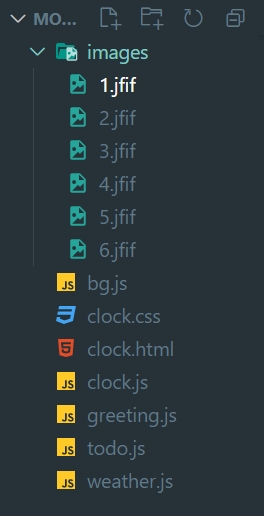
백그라운드 이미지는 unplash에서 다운 받았습니다.
Beautiful Free Images & Pictures | Unsplash
Beautiful, free images and photos that you can download and use for any project. Better than any royalty free or stock photos.
unsplash.com
직접 강의를 들으며 코드 작성하면 더 도움이 될거예요
728x90
반응형
'인강\개인공부 > 노마드 코더' 카테고리의 다른 글
| [노마드코더] ReactJS로 영화 웹 서비스 만들기 + Router (0) | 2021.05.06 |
|---|---|
| [리액트] 움직이는 Component-노마드코더 (0) | 2021.05.03 |
| [리액트] Component State &Life cycle -노마드코더 (0) | 2021.05.03 |
| [리액트] JSX & Prop 정리 -노마드코더 (0) | 2021.04.29 |
| 바닐라 JS로 그림판 만들기 (0) | 2021.04.14 |




댓글