노마드 코드 무료 강의 리액트 공부 중입니다. 개념이나 이론 보다 히스토리를 남기기위해 기본 코드마만 적은것 입니다.
기본 설치후 리액트를 실행후,
필요 없는 파일은 다 지운 상태 (필요없다기 보다 내가 사용하지 않는.)
JSX와 Props 개념만 배운 후 중간 정리 단계.
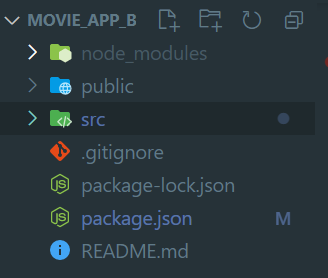
폴더를 다 닫은 상태

public 폴더와 src 폴더 연 상태
Public 폴더 > index.html
<!DOCTYPE html>
<html lang="en">
<head>
<meta charset="utf-8" />
<link rel="icon" href="%PUBLIC_URL%/favicon.ico" />
<meta name="viewport" content="width=device-width, initial-scale=1" />
<meta name="theme-color" content="#000000" />
<meta
name="description"
content="Web site created using create-react-app"
/>
<link rel="apple-touch-icon" href="%PUBLIC_URL%/logo192.png" />
<link rel="manifest" href="%PUBLIC_URL%/manifest.json" />
<title>React App</title>
</head>
<body>
<noscript>You need to enable JavaScript to run this app.</noscript>
<div id="root"></div>
//여기가 루트
</body>
</html>
src 폴더 > index.js
import React from 'react';
import ReactDOM from 'react-dom';
import App from './App';
ReactDOM.render(<App />,document.getElementById('root'));
// <App /> ->componant는 HTML 을 반환하는 함수
index.html 과 app.js에서의 코드를 연결해주는 중간 역활이 index.js
src 폴더 > App.js
import React from 'react';
import PropTypes from 'prop-types';
const foodILike =[
{
id:1,
name : "kimchi",
Image : "aa",
rating:5
},
{
id:2,
name : "김밥",
Image : "aa",
rating:4.5
},
{
id:3,
name : "쭈꾸미",
Image : "aa",
rating:4.8
},
{
id:4,
name : "gogi",
Image : "aa",
rating:4.3
}
];
function Food({name,pic,rating}){
return (
<div>
<h2>I Like {name}</h2>
<h4>{rating} / 5.0</h4>
<div>{pic}</div>
</div>
);
}
Food.PropType ={
name : PropTypes.string.isRequired,
pic:PropTypes.string.isRequired,
rating:PropTypes.number.isRequired
};
function App() {
return (
<div>
{foodILike.map(dish =>(
<Food key={dish.id} name={dish.name}pic={dish.Image} rating={dish.rating} />
))}
</div>
);
}
export default App;
프로프 설치시
터미널에서
npm install
->
npm start
를 해서 서버를 재시작
설치하면
package.json 이곳에 프로프 타입 추가됨
{
"name": "movie_app_b",
"version": "0.1.0",
"private": true,
"dependencies": {
"@testing-library/jest-dom": "^5.12.0",
"@testing-library/react": "^11.2.6",
"@testing-library/user-event": "^12.8.3",
"prop-types": "^15.7.2",
//프로프 타입! 여기
"react": "^17.0.2",
"react-dom": "^17.0.2",
"react-scripts": "4.0.3",
"web-vitals": "^1.1.1"
},
"scripts": {
"start": "react-scripts start",
"build": "react-scripts build"
},
"eslintConfig": {
"extends": [
"react-app",
"react-app/jest"
]
},
"browserslist": {
"production": [
">0.2%",
"not dead",
"not op_mini all"
],
"development": [
"last 1 chrome version",
"last 1 firefox version",
"last 1 safari version"
]
}
}
결과물

728x90
반응형
'인강\개인공부 > 노마드 코더' 카테고리의 다른 글
| [노마드코더] ReactJS로 영화 웹 서비스 만들기 + Router (0) | 2021.05.06 |
|---|---|
| [리액트] 움직이는 Component-노마드코더 (0) | 2021.05.03 |
| [리액트] Component State &Life cycle -노마드코더 (0) | 2021.05.03 |
| 바닐라 JS로 그림판 만들기 (0) | 2021.04.14 |
| 바닐라 JS로 크롬 앱 만들기 (0) | 2021.04.12 |




댓글